WRITING THAT PROCESS ESSAY
Table of contents
- What is a Process Essay?
- When Might You be Assigned a Process Essay?
- Potential Process Essay Topics
- How to Write a Process Essay
- Process Essay Examples
What is a Process Essay?
The short answer to this question is that a process essay describes or explains a procedure. As such, the process essay definition can be expanded to include the fact that it is a step-by-step description of a process that leads to a logical or foregone conclusion. A process essay may be on a very concrete topic, such as a recipe for a specific dish. Or it may be on a more abstract topic, such as a detailed description of a thinking process that leads to a particular conclusion.
A process essay is a step-by-step description of a process that leads to a logical or foregone conclusion.
Writer144311
Writer144311 has a background in marketing, technology, and business intelligence. S/he enjoys writing about data science, BI, new marketing trends and branding strategies. On TrustMyPaper s/he shares her practical experience through academic writing.
Request this writerWhen Might You be Assigned a Process Essay?
Again, the short answer is in almost any course. You might be asked to explain the process of mitosis or meiosis in an introductory biology class; you might be assigned a process essay on the events leading up to American involvement in World War I; you could be challenged to write a process essay on a coding procedure in a computer science class.
As you can see, there could be unlimited possibilities for a process essay, so be prepared.
There could be unlimited possibilities for a process essay, so be prepared.
Potential Process Essay Topics
A few potential process essay topics were mentioned above. These are all the result of assigned essay topics. Sometimes, however, you may be allowed to pick your own topic for a process essay. This will usually occur in an English composition class, so here are some tips and possible topics in such a situation.
Tips
- Identify the typical audience for your essay. If, for example, you choose to write an essay on the process of changing the oil in a car, and while the only reader may be your English teacher, your audience will be do-it-yourselfers related to car maintenance. Your English instructor will want to see that you understand your audience and have written the essay for them.
- Choose a topic that is of interest to you and that you are knowledgeable about. Otherwise, you will not write a good essay.
- To help yourself choose a topic, think the phrase, “how-to” and then add to that something you’d like to explain to a reader.
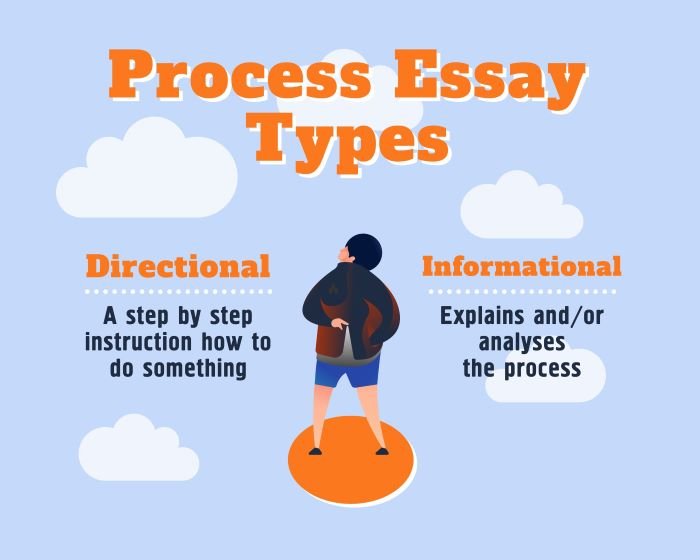
Topics
Remember, you are writing about a procedure. If you have your choice of topics, here are a number of procedural essay topics that you could consider:
- How to set up a campsite
- How to earn money quickly
- How to set up a personal budget
- How to create a podcast
- How to clean a bathroom
- How to write a complaint letter
- How to improve your grammar
- How to design a website
- How to be safe online
- How to sell collectibles
- How to quit smoking
- How to potty train a puppy
- How to track down and kill a fly
- How to paint a room
- How to develop a character in a piece of literature
- How to pull an “all-nighter” to study for an exam or write my paper
- How to eat healthy as a college student
- How to find a part-time job
Best process paper topics
- How to be safe online
- How to develop a character in a piece of literature
- How to pull an “all-nighter” to study for an exam or write a paper
- How to potty train a puppy
How to Write a Process Essay
Once you have chosen your process topics, and are ready to begin crafting that essay, you need to remember the following:
- You must order your essay in a chronological and sequential way.
- Each stage of the process should be in a separate paragraph.
- Be very clear in the explanation of each step. You will not have visuals. You must depend on words.
- Avoid the use of the word “then.” It is too common and boring. You will begin to sound like you are writing some type of guide or instruction manual, rather than an essay.
The format of your process essay will be the same as other essays you write – an introduction, body paragraphs, and a conclusion.
Construct an informal process essay outline, in which you list the procedural steps. You may have more than the usual three-four paragraphs, but that is to be expected. Each step should be in a separate paragraph, with a solid transition between them.
Write the body paragraphs first. Review them and make sure that everything is in sequence and that all-important details have been included. One of the best ways to check this is to have someone else read the paragraphs and give you feedback on everything being very clear.
The introduction should speak to why your process essay topic is important and why your reader should want to know how to do what you are explaining. When and why would your reader need to know this?
The conclusion should repeat the points made in the introduction. Why is this important for your audience to know? How can they use this information to improve their lifestyles?
Above all, remember this: you are writing an essay, not a guide or instruction manual. Do not use numbers or bullet points. Your writing must be in paragraph form. If you have to simplify your sentence structure, so be it. This is not a scholarly research work.
Remember that you are writing an essay, not a guide or instruction manual.
Process Essay Examples
Below, you will find two sample process essays – one quite short with only a couple of steps, and one lengthier.
Notice that the first essay (catching river crabs) has a great introduction but could be improved by adding a true conclusion, rather than just ending with the second step. The author might have spoken to getting enough crabs to make a full meal and how delicious they can taste when caught and cooked fresh.
The second essay is highly detailed, and the reader should be able to easily follow the clear directions provided.
How to Catch River Crabs
by Mary Zeigler
As a lifelong crabber (that is, one who catches crabs, not a chronic complainer), I can tell you that anyone who has patience and a great love for the river is qualified to join the ranks of crabbers. However, if you want your first crabbing experience to be a successful one, you must come prepared.
First, you need a boat—but not just any boat. I recommend a 15-foot-long fiberglass boat complete with a 25-horsepower motor, extra gas in a steel can, two 13-foot-long wooden oars, two steel anchors, and enough cushions for the entire party. You will also need scoops, crab lines, a sturdy crate, and bait. Each crab line, made from heavy-duty string, is attached to a weight, and the bait—a slimy, smelly, and utterly grotesque chicken neck—is tied around each weight.
Now, once the tide is low, you are ready to begin crabbing. Drop your lines overboard, but not before you have tied them securely to the boat rail. Because crabs are sensitive to sudden movements, the lines must be lifted slowly until the chicken necks are visible just below the surface of the water. If you spy a crab nibbling the bait, snatch him up with a quick sweep of your scoop. The crab will be furious, snapping its claws and bubbling at the mouth. Drop the crab into the wooden crate before it has a chance to get revenge. You should leave the crabs brooding in the crate as you make your way home.
How to Start Up Your E-Mail Client
Nothing can be more frustrating than knowing that your best friend has just sent you some e-mail, but you don't know how to get into the computer system at school to read your e-mail. It doesn't do any good to know that there is help available online because you can't even start the machine, and it's embarrassing to ask lab assistants who are busy helping others with complex spreadsheet questions. So you sit there looking at a blank screen as if your fervent wishes could make it turn itself on.
Turning the computer on really isn't hard. There are two buttons you have to push: the large rectangular button on the CPU (the box beneath or next to the monitor) and the little round button on the monitor (the screen). If you forget to turn on the monitor, the computer will start, but you won't see anything on the screen. After you press these buttons, it sometimes takes a few minutes for the computer to start up and go through its own set-up process and automatically check for new computer viruses. There is nothing for you to do but twiddle your thumbs while this is happening, so practice your thumb-twiddling beforehand so you look like a pro. If the computer doesn't start up properly, it's probably not something you did wrong, and you should try another machine or ask the lab assistant for help.
Eventually, the computer will warm up and a small grey box, called a dialog box, should pop onto the screen. Click on the TAB key until the top window on the dialog box is highlighted. Type your username into this box. (As soon as you start typing, the highlight will disappear and your typing should show up.) Your username is your last name and the last four digits of your social security number, without any spaces. When you've typed your username, click on the TAB key again and the password window will be highlighted. Type in your password, which consists of the first six digits of your social security number—no spaces, no hyphens. However, your typing will not show up in the window. This is so that people behind you cannot see your password as you type it. When you're done typing in the password, click on the ENTER key and the computer should open up your account.
Be very careful as you type in your username and password. You are allowed three chances to type this information correctly, and if you fail your username will be locked out of the system for twenty-four hours. This is done because the computer system thinks that some hackers might be trying to figure out your password to break into your account. If you don't type this information carefully and correctly, you can be locked out of your own account for a whole day.
The computer should open the computer now so that the monitor reveals its basic desktop arrangement, with a group of little icons along the left-hand edge. If the icons appear elsewhere, don't be alarmed; the system should still work for you. Move the mouse over the mouse-pad so that the cursor-arrow on the monitor moves over the icon called INBOX. Using the left-hand button on the mouse, double-click on the INBOX icon. Double-clicking is a skill that veteran computer-users take for granted but "newbies" sometimes find challenging. You might want to practice. It requires a quick click-click, clicking twice within about half a second. If you wait too long between clicks, the computer will think your attempt at a double-click is two separate clicks and nothing will happen. Also, the cursor-arrow has to remain on the icon during both clicks of the mouse button. As soon as the computer recognizes that you have double-clicked the INBOX icon, it will open the e-mail program using your account. (A small hour-glass or clockface will show up on the screen while the program opens.)
When INBOX finally opens, allow the program a couple of minutes to download your new mail from the system. It should do so automatically, but if it doesn't, you can click on the menu item called TOOLS (at the top of the screen) and then click on the item called SEND AND DELIVER. (Single clicks should do the job here.) Your INBOX will then download your mail. The e-mail you've been promised should be sitting in your IN folder now. Simply double-click on the name of the e-mail message you want to read and it should open up for you. We hope it's the news you've been waiting for!
Don't forget to quit out of the INBOX program and out of your computer account, or the next person to sit down at that computer will be able to read your e-mail account and send out messages under your name! The QUIT command is under the FILE menu of the INBOX. To shut down the computer itself, hold down the CONTROL key and the ALT key (lower left-hand corner of the keyboard) and press the DELETE key on the number pad. You can then click on the SHUTDOWN option. Make sure that the computer shuts down properly before you leave the computer station.
External links
- https://www.facebook.com/thoughtcodotcom. (2019). A Process Analysis Essay: How to Catch River Crabs: Retrieved January 29, 2020, from ThoughtCo website: https://www.thoughtco.com/how-to-catch-river-crabs-1690726
- Writing a Process Essay [YouTube Video]. (2014). Retrieved from https://www.youtube.com/watch?v=0jRErwbopRM
- wikiHow. (2014, July 8). Write a Process Essay. Retrieved January 29, 2020, from wikiHow website: https://www.wikihow.com/Write-a-Process-Essay
- Writing a Process Essay. (2020). Retrieved January 29, 2020, from Lbcc.edu website: http://itdc.lbcc.edu/oer/esl/esl33xal/presentations/writingprocessessays/writingprocessessays-notes.html
-
Tone: A Matter of Attitude. (2020). Retrieved January 29, 2020, from Guidetogrammar.org website: http://guidetogrammar.org/grammar/composition/process.htm